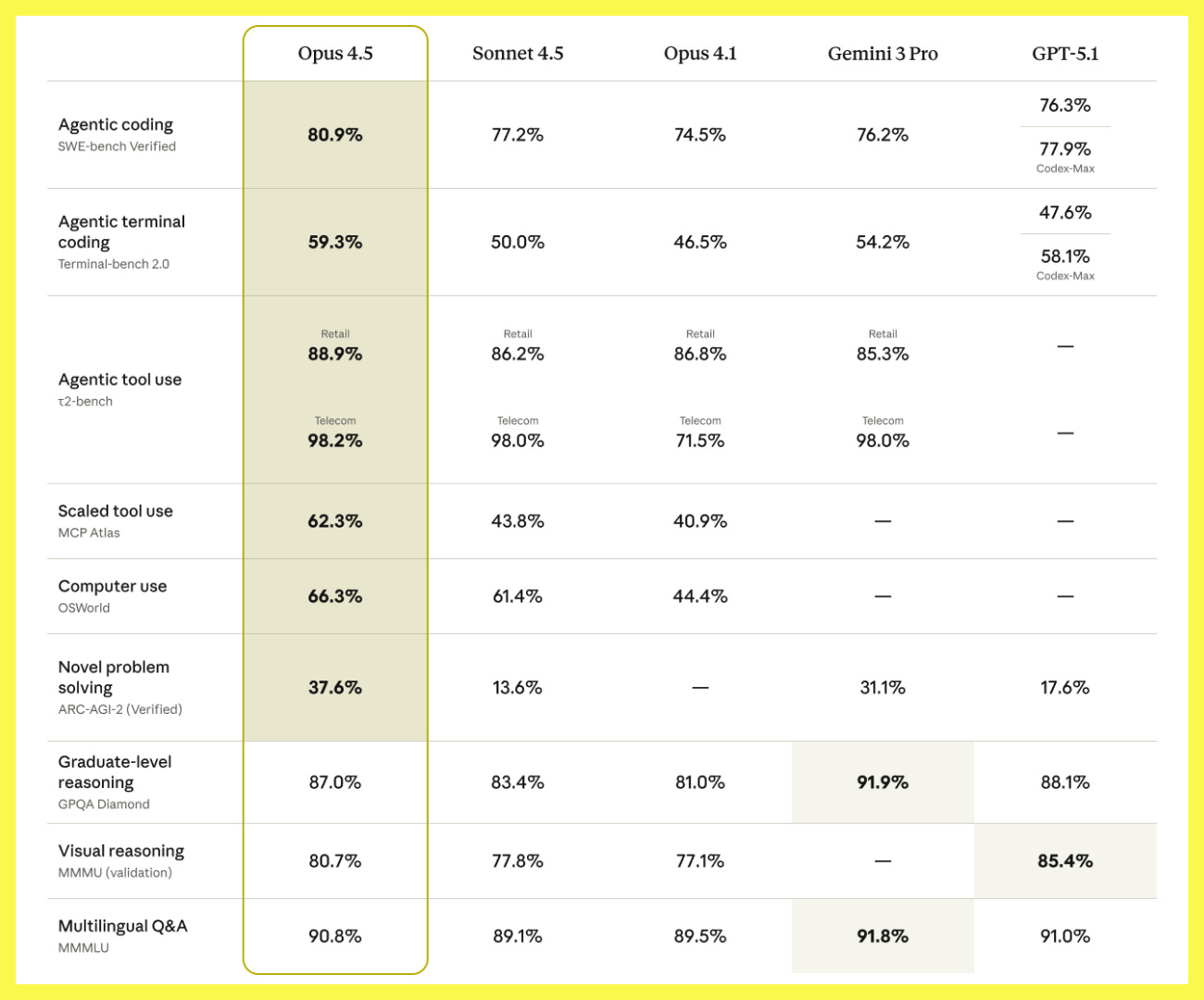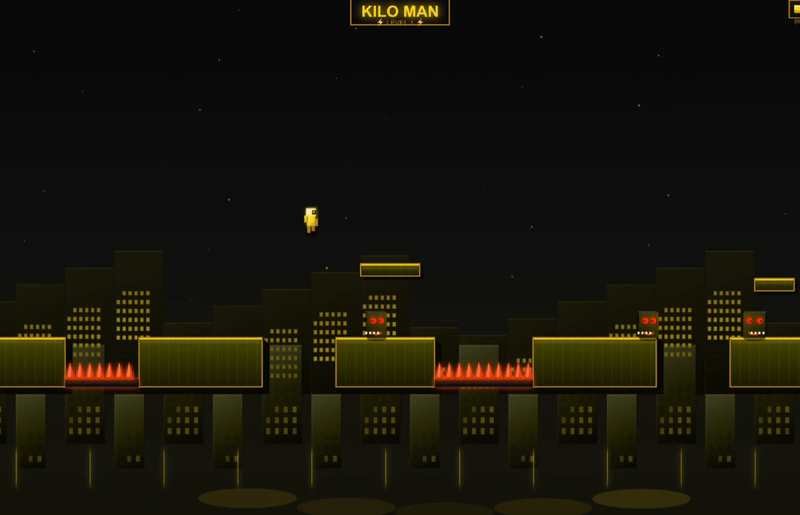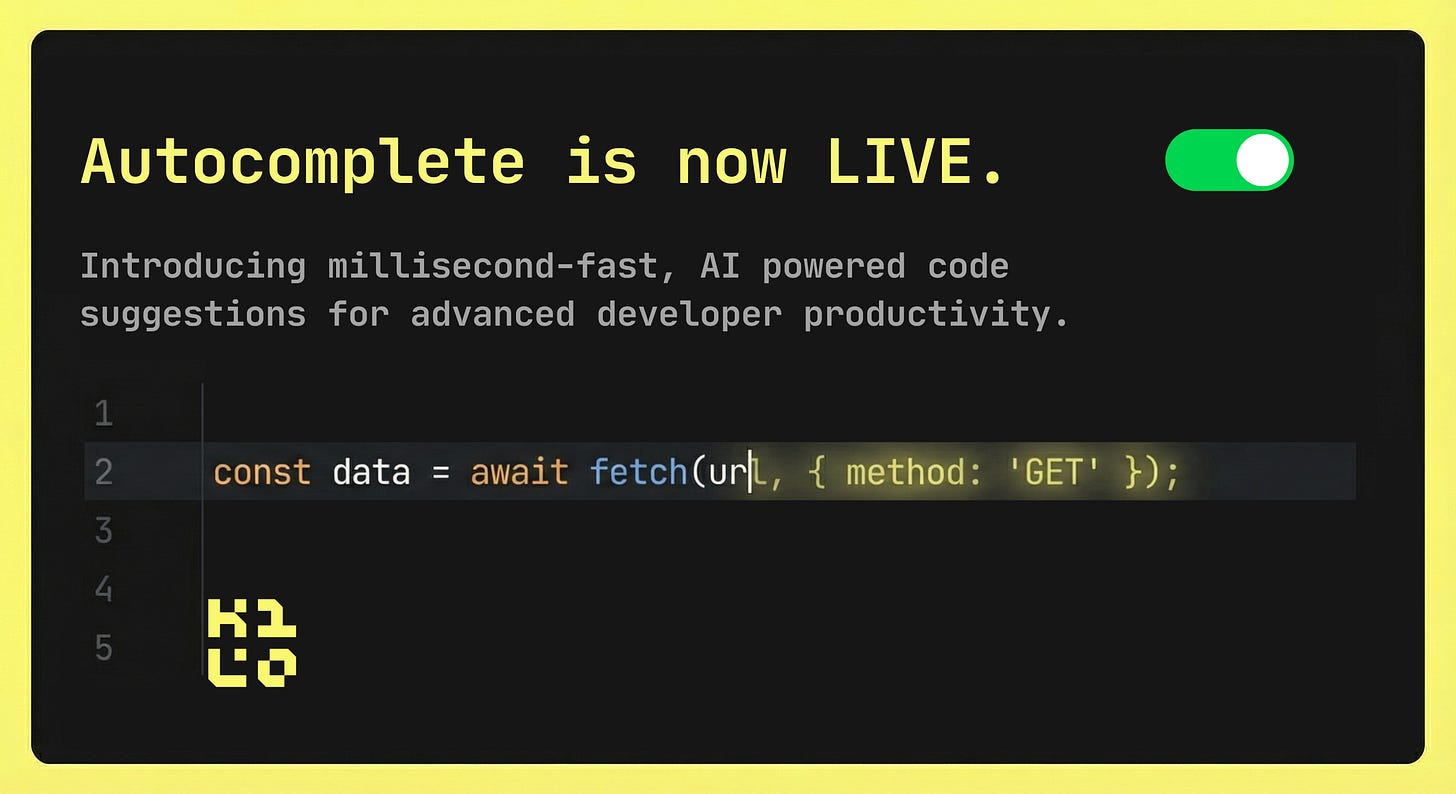Claude Opus 4.5 & Autocomplete Webinar: Recap
We hosted a Live Session on Claude Opus 4.5 and Kilo Autocomplete. Here’s how it went.
We just wrapped a session on Anthropic’s new Claude Opus 4.5 model and a big Kilo Code update: Autocomplete is now turned on by default for all users. We talked benchmarks, pricing, real-world workflows, and shipped a new version of our demo project Kilo Man with a single Opus 4.5 prompt.
Highlights
Headline: Claude Opus 4.5 is Anthropic’s new flagship model that excels in coding and agentic workflows.
It’s a frontier-level model focused on reasoning, long-horizon tasks, and tool use
State-of-the-art performance on SWE Bench Verified (first model to break 80%) and leads key agentic coding benchmarks
Much stronger at staying on task, using context, and following instructions over long sessions
Big price drop vs previous Opus
Opus 4.5 is roughly 3× cheaper than Opus 4
$5/1M vs $15/1M tokens input
$15/1M vs $75/1M tokens output
You get better coding and agent performance at a lower per-token cost
Why Opus 4.5 Matters for Developers
Opus 4.5 is the version of Claude that you reach for when you need maximum intelligence and stability, especially for:
Long-horizon agentic tasks: Opus stays goal-oriented over big contexts, less likely to “give up” mid-task
Hard coding & repo-level changes: better at exploring a codebase, planning, and tracking what it’s done
Tool & UI-heavy workflows: more reliable tool use and better at reasoning over screenshots and dense UIs
Steerability – responds well to clear instructions and system prompts, which is critical for agent runs
The takeaway: as we hand more and more responsibility to coding agents, Opus 4.5 is built to keep up.
How Opus 4.5 Fits into Kilo Code
Kilo is built on the principles of:
Open model choice – you can pick whichever model fits the job
Agentic orchestration – Architect, Code, Ask, Debug, and Orchestrator modes working together across tasks
We expect that Opus 4.5 will shine in Kilo for:
Architect mode – complex feature design, refactors, system-level planning
Orchestrator mode – breaking down big goals into multi-step workflows
Debug mode – deep bug-hunting, multi-file reasoning, and careful tool use
A good pattern: use Opus 4.5 where reasoning + stability matter most, and pair it with cheaper / faster models for smaller tasks.
Live Demo: Kilo Man 2.0 in One Prompt
We re-ran the Kilo Man experiment from the Gemini 3 webinar—this time with Claude Opus 4.5:
In VS Code with the Kilo extension, we selected Opus 4.5 and Orchestrator mode
Gave it a single prompt for a 2D platformer called Kilo Man with:
Fullscreen view, parallax background, black-and-yellow theme
Moving monsters, obstacles, one long scrolling level
A slider to adjust jump height
What happened:
Orchestrator created a subtask for Architect, which wrote a plan to a markdown file
Orchestrator then handed off to Code, which implemented the full game in Next.js 15 + React + Tailwind
The result: Kilo Man 2.0 — a polished platformer with:
Smooth parallax city background and aesthetic details
Enemies, spikes, restart on death, progress UI, and jump-height slider
Kilo Man 2.0 looked intentionally designed and less “AI-generic,” with a polished frontend that echoed Anthropic’s claim that Opus 4.5 produces more thoughtful UIs when given clear direction, and can handle long horizon tasks with accuracy and attention.
Kilo Autocomplete: On by Default
The second half of the session focused on Kilo Autocomplete, now enabled by default for all Kilo users in VS Code.
How it behaves in your editor:
Pause typing → see ghost-text inline suggestions
Tab to accept the full suggestion
Esc to dismiss
Cmd+→ to accept word by word and cherry-pick pieces you like
It’s meant to feel like a quiet, smart assistant slightly ahead of your cursor, not a noisy overlay.
Under the hood:
Powered by Mistral’s Codestral-2508, chosen for:
Low latency in the IDE
Strong code pattern understanding
Local context awareness
Billed like any other usage. Pay per token, at model provider prices
All existing users received $1 in normal Kilo credits to try it out on day 1
Don’t like autocomplete?
In the Kilo Code extension, go to Settings → Autocomplete
Toggle off “Pause to complete” to disable inline suggestions
Q&A Highlights
A few questions we covered live:
Opus 4.5 vs Gemini 3 Pro?
Both performed well. Initial tests show Opus 4.5 very strong on speed and quality, especially for agentic flows. We’ll keep testing; we’re excited to see community results.Copilot + Kilo Autocomplete together?
They’ll conflict. To best use Kilo Autocomplete, turn off Copilot’s autocomplete in your editor.Parallel agents?
They’re already here in the CLI! IDE support is on the roadmap; you can track and sign up at kilo.ai/next.Does Opus 4.5 really produce better UIs?
We think so! Anthropic emphasized UI improvements, and we saw this in the Kilo Man 2.0 demo. Opus 4.5 produced a more intentional layout, cleaner visual design, and more cohesive motion compared to the previous version.What’s your current favorite model?
In our opinion, the “best” model depends on your personal workflow, and shifts almost weekly. Recent standouts include Sonnet 4.5, Grok Code Fast 1 for lightweight tasks, Gemini 3 for large projects, and now Opus 4.5 - which dominates the benchmarks from an objective perspective.
Credit Giveaway
After the webinar ended, we gave $100 to 5 attendees — just as promised! The lucky winners were:
Wilfried B.
Neale F.
Szymon S.
Adrian F.
Dale S.
Congrats, and thanks for being valuable members of the Kilo Code community!
What This All Means
Claude Opus 4.5 brings frontier-level reasoning and long-horizon stability into everyday dev workflows, at a lower cost than previous Opus generations.
Kilo’s agentic modes let you plug that power directly into real projects, from architecture to debugging.
Autocomplete by default closes the loop, giving you small, instant assists at the speed of typing.
You can catch the full walkthrough, including Kilo Man 2.0 and live autocomplete demo, here: