Autocomplete Just Got Real: We're Turning It On By Default
Today, we're flipping the switch. Kilo Code's autocomplete is now on by default for everyone.
Why Now?
For the past few months, we’ve been obsessively tweaking our autocomplete. Not the fun kind of tweaking where you add cool features. The boring kind where you shave off 50ms here, 30ms there, until suddenly the whole thing feels different.
Here’s what we learned: autocomplete is a game of milliseconds. Too slow, and even a perfect suggestion is useless - you’ve already typed past it. Too eager, and it becomes that annoying friend who finishes your sentences wrong. We needed to find that sweet spot where it feels like the IDE is reading your mind, not racing against your fingers.
Our engineering team has been dogfooding this for weeks. At first, we’d turn it on for testing, then quietly turn it back off. But in the past few weeks we put more engineering power behind getting it just right. People stopped turning it off. They started complaining when it wasn’t there. That’s when we knew we had something.
The Technical Stuff (Because You Care)
We’ve optimized this thing specifically for Mistral’s Codestral-2508. Why? Because after testing literally dozens of models, it hit the perfect balance of speed, accuracy, and actually understanding context.
This isn’t about having the biggest model or the most parameters. It’s about having the right model that can keep up with how developers actually work…and model freedom for developers. Mistral’s Codestral gets it - it’s fast enough to be useful and smart enough to be right more often than not.
When you pause typing, suggestions appear as semi-transparent ghost text. Tab to accept, Escape to dismiss, or use Cmd+Arrow Right to accept word-by-word when you want to cherry-pick parts of a suggestion.
The Money Part
By default, autocomplete runs through your Kilo Gateway - you know, the one where we don’t take any commission because we’re not in the business of marking up API calls. You’re charged for what you use, and nothing more.
Not to mention, we’re giving $1 of free credits to every existing Kilo user throughout the day, to kickstart the autocomplete experience.
But What If I Hate It?
Look, we get it. Some people hate autocomplete.
That’s cool. You can turn it off. Settings → Autocomplete → turn off “Pause to Complete”. No hard feelings. We built this for the developers who want it, not to force it on everyone.
But if you DO have feedback you think could help us make it better, please visit our Reddit mega-thread on Autocomplete here, or our Autocomplete Discord Channel here, and let us know what you think!
What’s Next?
This is just the beginning. We’re not done making autocomplete better - we’re just confident enough to turn it on by default. Keep the feedback coming. Tell us when it’s brilliant. Tell us when it sucks. Especially tell us when it sucks.
Drop into our Discord or comment below. We’re listening, we’re iterating, and we’re committed to making this thing actually useful, not just technically impressive.
Because at the end of the day, the best tools are the ones you forget you’re using. They just become part of how you work. That’s what we’re shooting for with Kilo Autocomplete.
Try it. Use it. Break it. Let us know what you think.


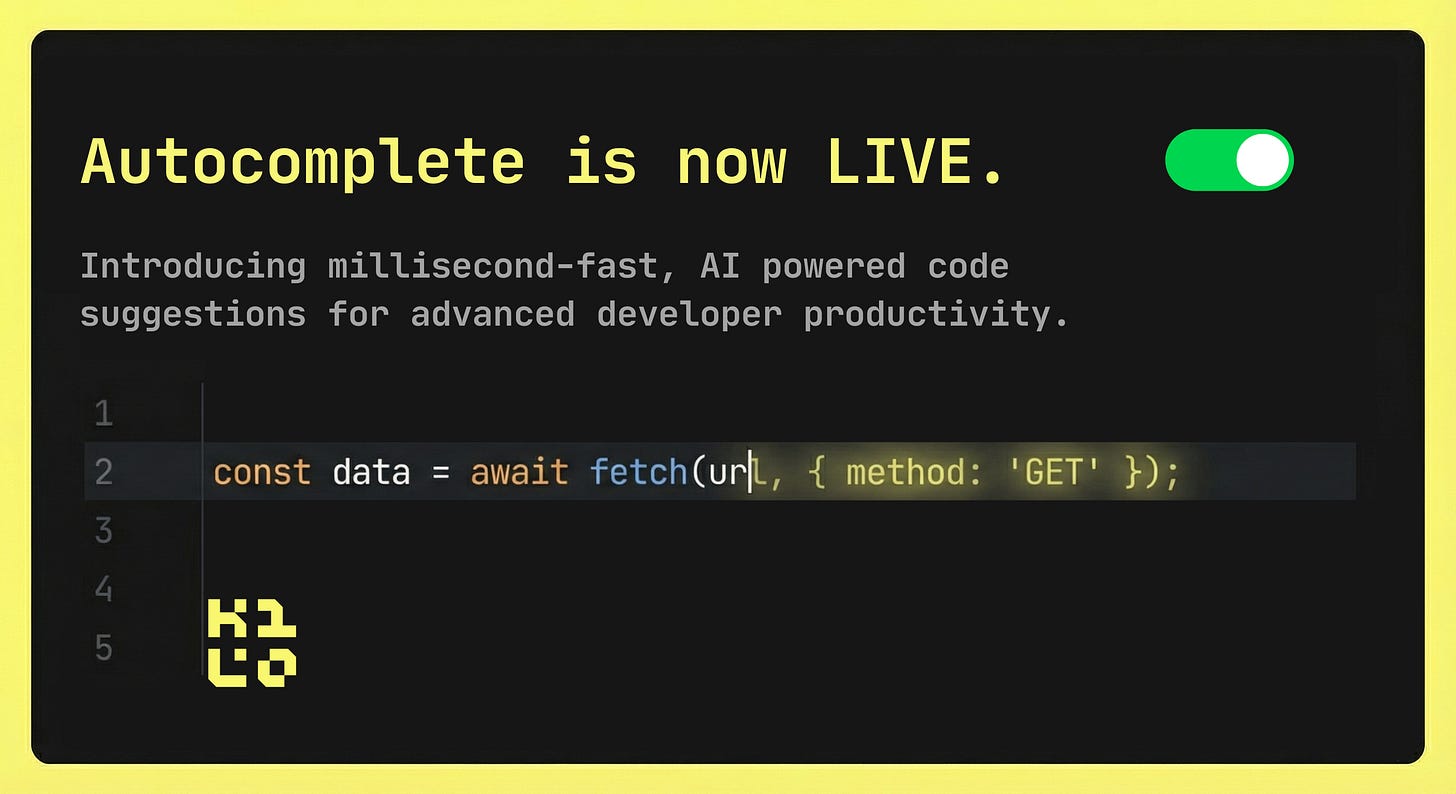
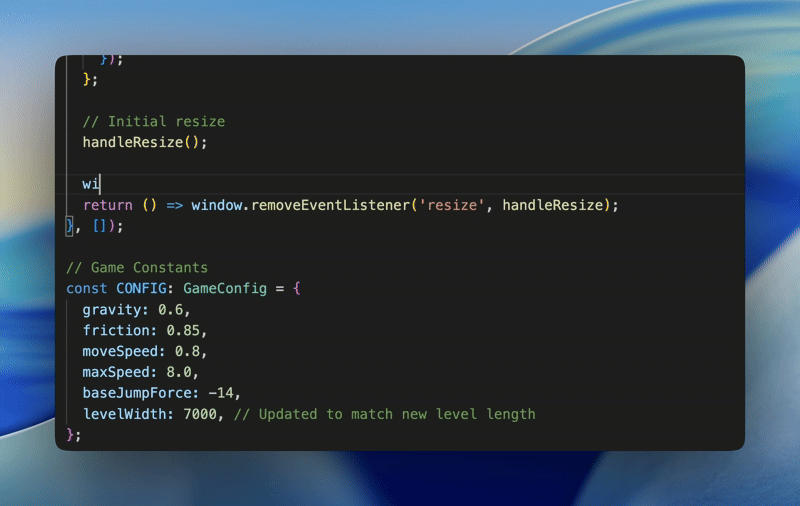
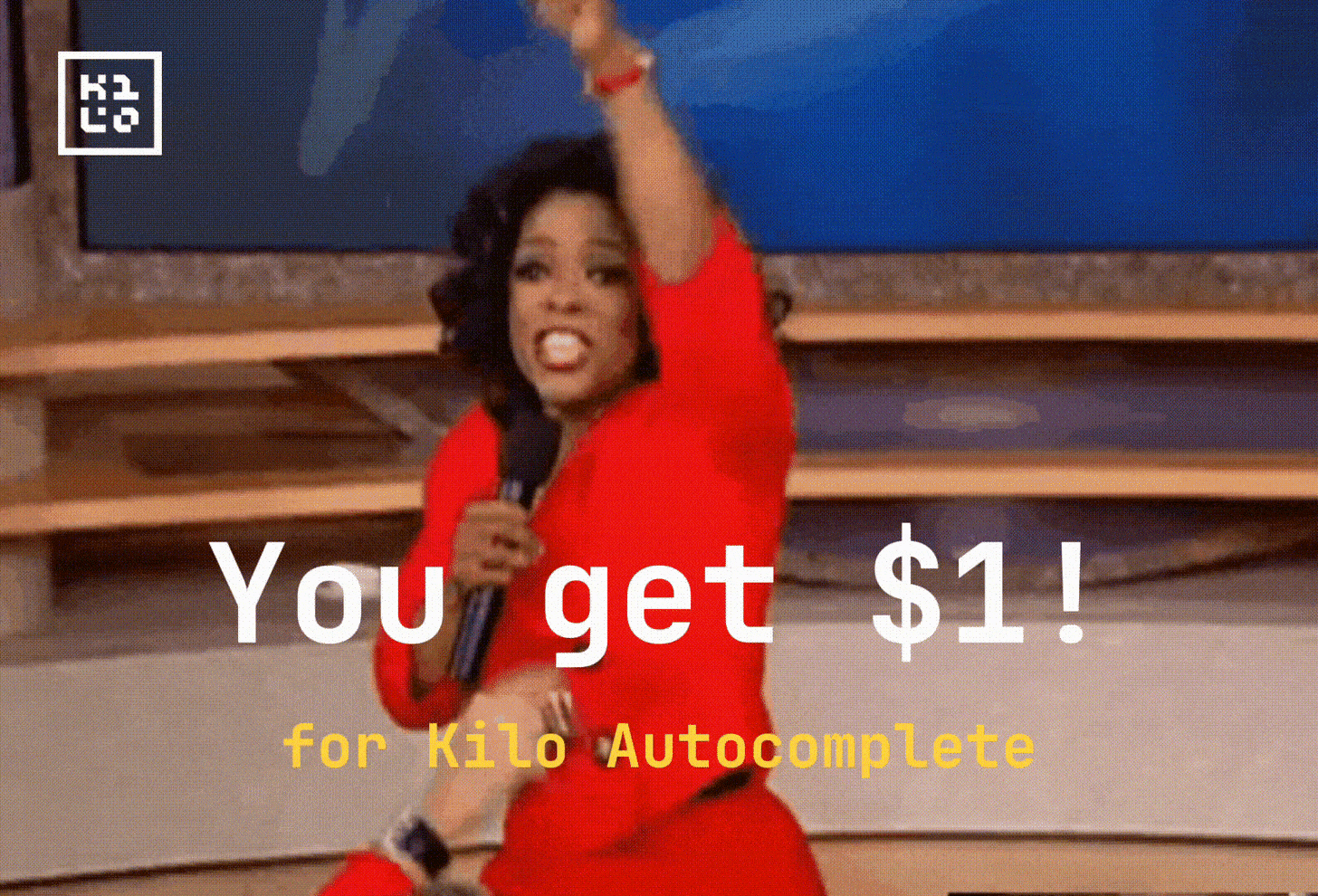
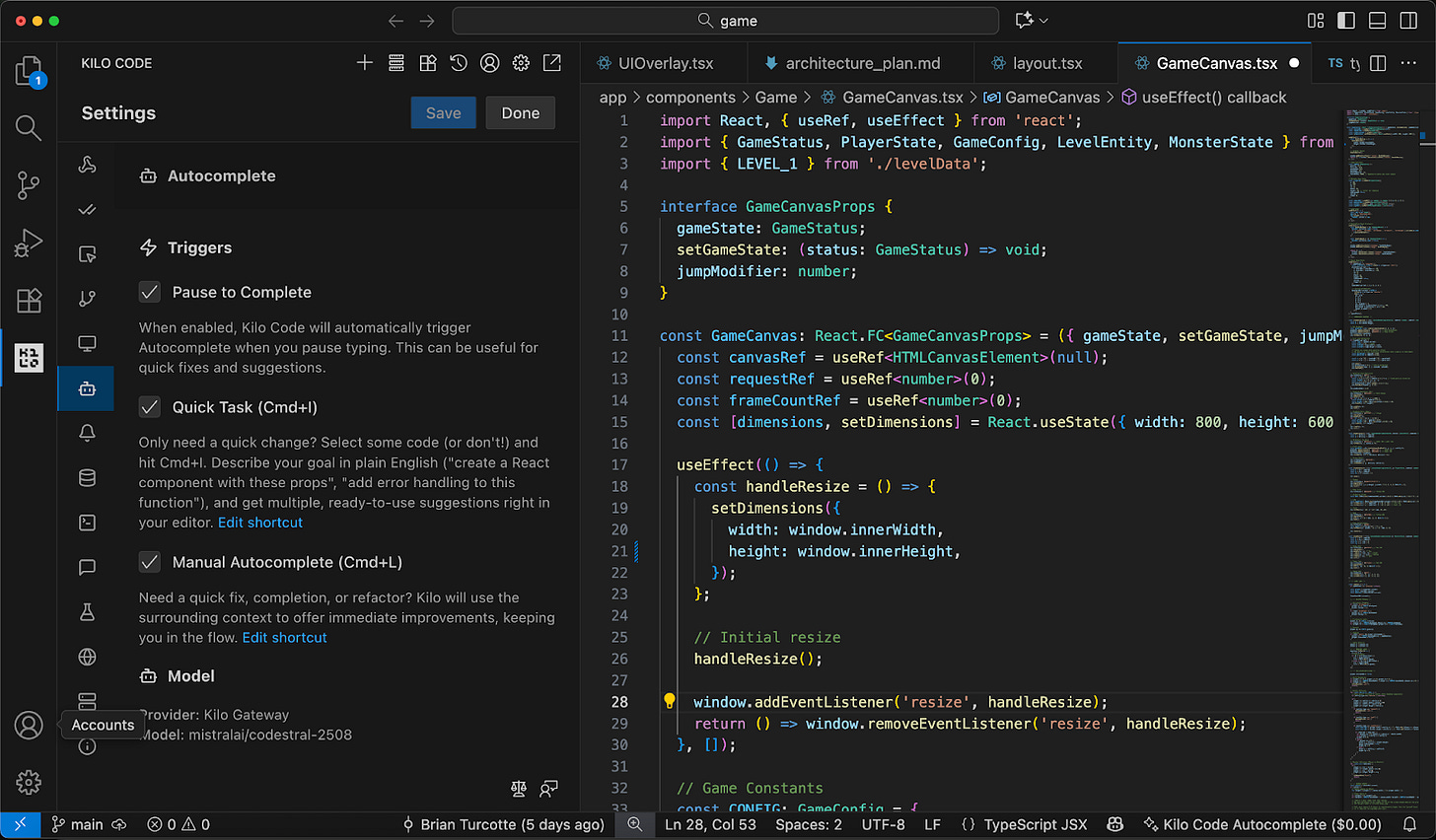
‼️
this is Yuuge!
Where's the autocomplete for IntelliJ Plugin? I can't find it :(